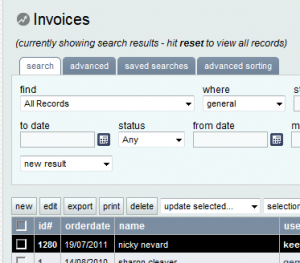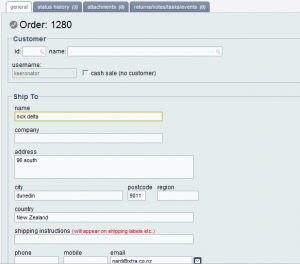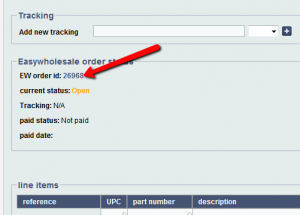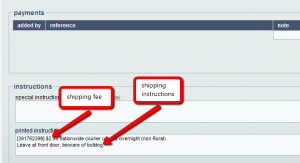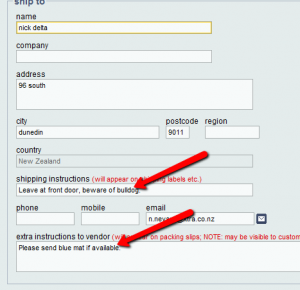Here are the steps that need to be followed while processing an Easywholesale order from an OMINS invoice:
1. Click on the invoice ID to open it in a new window.
2. Enter all the required address details if they are missing. You may need to contact the buyer via email to request any bits of information that are not already there.
3. Right click on EW order ID to open it in a new tab.
4. Copy each of the address/information fields over to the EW order form.
5. Scroll down to the bottom of the OMINS invoice page and check the printed instructions field for any comments from the buyer and to confirm the shipping fee that has been paid for the order.
6. Select the shipping method on the EW order form that matches the one on the OMINS invoice.
7. If the buyer entered any comments related to shipping, such as “leave at front door”, “do not ring bell”, etc., copy these over to the shipping instructions field on the EW order form.
8. If the buyer entered any comments related to the characteristics of the product, such as “can I have a blue mat”, etc., copy these over to the extra instructions to vendor field on the EW order form.
9. Double check to make sure that all information on the EW order form matches the OMINS invoice and then click the Ship Now button. Then click the Confirm Order button.
The order will be queued for dispatch and will be sent out soon.
This post is also available in: Chinese (Simplified)