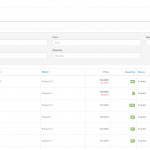
Bulk Order Discount
Log-in to the admin panel and go to Catalog->Products and click Edit on one of the products Click on the Discount tab and click Add Discount button and fill in necessary fields Quantity – minimum quantity that should be reached to get the discount Price (GST excl.) – the discounted price when minimum quantity is […]
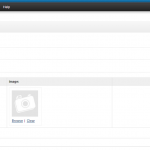
How to use Bulk Quantity Discount module
Create a new Option for products by going to Catalog->Options and click Insert. For Option Name give something that customers will easily recognize, for example “Bulk Discount” and for Type choose Radio. Click Add Option Value and just put “Price” as the Option Value Name then click Save. You can use the new option to […]
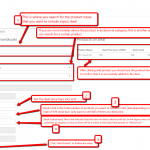
How to Set up Daily Deal (Legacy package, no longer supported)
Once the module is installed, you need to log in to the admin panel and go to Extensions->Modules search for Daily Deal and click Edit. Now that you’re in the Daily Deal page, click Daily Deals tab and click Add New Deal Date to create a new deal. A pop-up will then be displayed where […]
Adding Social Media Stuff to your Webstore
Facebook – If you already have an existin Facebook page, just send us your Facebook Page URL. If you don’t have a page yet, create a facebook page by logging in to your account and going to this page http://www.facebook.com/pages/create.php. After you make the page, just send us the Facebook Page URL that you inputted e.g. […]


