
How to Link Your List Sell Trade (LST) Account with OMINS
This feature is no longer available as listselltrade has already shut down NOTE: LST(List Sell Trade) is offering a free 3 month subscription (subscribed users can create sales listings) – a $30 value – to any OMINS client. Simply complete the steps below and then contact them for your free 3 month subscription (selling account). […]
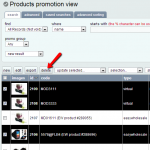
How to Locate Voided Products and Unvoid them
Products that you no longer require and do not want to list can be deleted using the delete button on the products promotion view page. When a product is deleted, it still remains in your system and is actually marked as void. Products that have been voided do not appear in search results when using […]
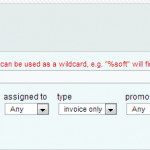
Using Filters to Locate Orders to be Dispatched
OMINS includes built-in filters that help users locate orders that are paid and ready to be dispatched. These filters show only those invoices which are of interest and exclude all others which helps expedite the dispatch process. The “to print and dispatch today” filter is one such filter. It shows all paid orders that are […]

Stock Control and Payment Guide for Refunds
Stock control on refunds is very important. It is split into the following five sections: 1. Product returned for a refund, product faulty. 2. Product returned for a refund, product put back in stock to be resold. 3. Product returned, replacement sent (original faulty) 4. Product returned original fixed and sent back 5. Suggestions for […]
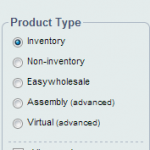
Product Types
When you create a new product in OMINS, there is a range of product types in the right panel: Inventory (the default) When a product is of inventory type it behaves as you would expect. The product has a stock level and the stock level can be changed (read about stock adjustment). When the product […]
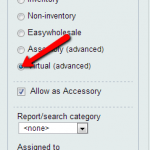
Virtual Products on E-webstore
If you have certain products in your inventory that come in different colors or sizes, you may want to give customers the option to select the type (color/size) that they want to purchase from your webstore. This can be achieved quite easily using Virtual Products in OMINS. To do this, follow the steps listed below: […]
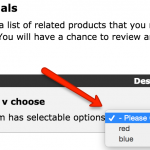
Virtual Products on Infosite and OMINS Checkout
Virtual Selection Product on Checkout If you have certain products in your inventory that come in different colors or sizes, you may want to give customers the option to select the type (color/size) that they want to purchase from your checkout. This can be achieved quite easily using Virtual Products in OMINS(For more information on […]
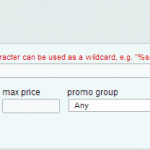
How to Locate ‘Reorder’ or ‘Safety Stock Level’ Items
OMINS makes it easier to keep track of products and maintain stock levels to an appropriate level so that you always have sufficient stock and don’t run into issues while listing items on TradeMe, Sella or other websites. You can set reorder and safety stock level on products under the ‘general’ tab on the products […]


