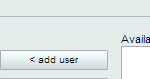
How to link your TradeMe Account with OMINS
As soon as you receive your OMINS login email, you can proceed to link your TradeMe account with OMINS. Here are the steps you need to follow: 1. From the menu, go to settings -> promo group. 2. Double click the existing row on the list. 3. Click the trademe tab and enter your TradeMe […]
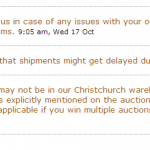
Universal Comments
Universal comments use TradeMe’s “Seller Comment” feature to place up to three comments on every auction listed by OMINS. This feature is located under settings->promo group -> [select your promo group] -> trademe tab. Here is an example of the bottom of an auction on trademde of someone who is using the universal comment feature […]
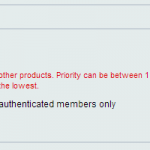
Listing Priority
Listing priority helps you assign a priority to each of your listings. This helps you prioritize certain items so that they are listed before others. This feature is located under products -> product promotion rules -> auction rules tab. Listing priority is useful in the following two scenarios: 1. When you have set up more […]
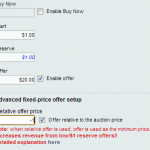
Relative Offer
Relative offer is designed to maximize your offer revenue from low reserve or $1 reserve auctions. It makes the offer price relative to the sale price of the auction. This feature is located under products -> products promotions view -> auction rules. Relative offer will offer at the set amount, relative to the price the auction […]

Listing Priority Mass Update
To update listing priority on multiple products: 1. Go to products-> product auction rules from the menu. 2. Select the products that you want to update. 3. Select “set listing priority” from the “update selected” dropdown. 4. Enter the new listing priority and press the Apply button to update your changes.
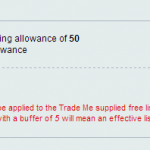
Listing Allowance
The listing allowance feature is found in OMINS under settings ->promo group -> trademe tab. There are two options here which allow you to choose how many auctions OMINS is allowed to list. 1. If it is set to “Use TradeMe free listing allowance”, OMINS will list auctions based on your free listing allowance. When […]
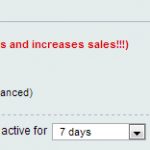
Extending your listings for 10 days
UPDATE: Due to the upgrade of the multiple quantity buynow upgrade you now can get multiple buyers from one auction, and many buyers from one promotion fee. For popular products where it is likely that you will make one or more sales per auction, You can now consider using feature, even on lower value but […]
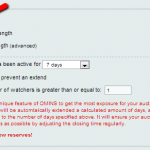
Automatic Auction Length
Automatic auction length feature is designed to increase the number of views and sales of your auctions. It is located under products -> products promotion view -> auction rules tab. The auto-extend feature can also help get better value out of your promotions by allowing you to extend listings for 10 days (for which TM […]


