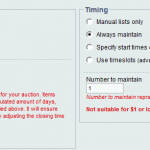
A guide to auction length and timing of auctions using OMINS
Length and Timing Length and timing of an auction is controlled by the length and timing panels that are found when editing or creating auction rules. Length Length is simply how long the auction will last for. This is often an important consideration depending on the style of auction. In OMINS there are 3 main length […]

Examples of auction rule setups ($1 reserve and BuyNow)
Tom’s hardware wants to sell a hammer, He wants to run a $1 reserve campaign listing 5x $1 reserve auctions per week. 1 auction ending each on popular evenings between 8pm and 9pm. He also wants two auctions for the same Hammer always available on BuyNow for people who want it now and don’t have […]

Pricing mass-update
With our recent updates to the product pages came a new “pricing panel”. This made it easier to update prices on your product and all of it’s auction rules. Now this has been extended to allow you to update multiple products on a single page, using the same powerful pricing panel. This is how you […]
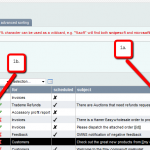
How to setup a customer newsletter
You can send a newsletter email to all your mailinglist customers fairly easily in OMINS. This is how: OMINS newsletters are just a specific kind of email setup. There is a preconfigured newsletter email ready to go in all omins systems. To find this, go to: 1. Settings-> “record email” (see 1a) 2. Select “newsletter […]
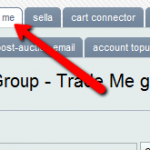
Set up your “promo group”
The promo group is where you setup all your details for trademe. 1. Go to settings -> promo group 2. Double click your promo group To add a new promo group click “new” 3. Go to the trademe tab and enter in email username and password and fill the rest of the page for your […]
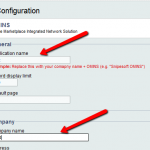
Set up your configuration
1. Go to settings->configuration. 2. You probably want to change your ‘application name’, ‘company’ details and maybe your logo to suit your company.
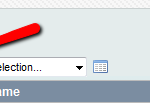
Create your user and secure the system
1. When you have logged in for the first time you should go to settings->users and create a new user. This should be your user. Make sure you give this user all access roles. 2. Test the newly created user. Go to settings->logout. then log back in using the details of your newly created user. […]
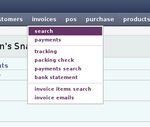
Checking All Parcels Have Been Sent
1. Select search from the invoices drop down menu. 2. Select to dispatch from the find drop down menu and click on the search button If there are any results, then these invoices have not had a tracking number associated with them using the above method.


