Parcel Tracking
Entering Tracking Information By entering the tracking numbers of your courier items, you can keep a record of the day items were sent by matching them with the invoice. OMINS allows you do this manually or to use a scanner for quicker, more stream-lined data entry. We recommend that you use the invoice you print […]
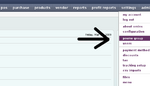
Promotion Groups
Using OMINS with Additional Auction Sites In addition to Trade Me, you can use OMINS to list auctions on Sella, What’s On Sale, PriceSpy and PriceMe. The following is a step-by-step process to configuring OMINS to list your products on one or more of these sites. 1. You must first sign up for an […]
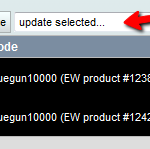
Updating Auction Rules
Updating Prices On Multiple Auctions The following will allow you to update the prices of multiple products and/ or auction rules within one page. 1. In the menu, choose ‘products’ -> ‘products promotion view’ 2. Select the products you wish to change 3. From the drop down ‘update selected…’ menu, select ‘change prices’ 4. Simply […]
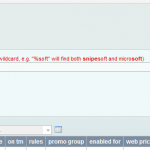
Products
Special Product Types Your OMINS system allows you to create two special categories of products- assembly and virtual. Assembly products are items that must be physically assembled with their inclusive parts before being shipped to the customer- for instance, a product whose batteries require a special tool to install. Virtual products are a group of […]
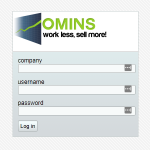
Logging in
Logging In You can get to the OMINS log-in screen two ways: 1. Go to Snipesoft homepage (http://www.snipesoft.net.nz) and click on the log-in link in the top right-hand corner. 2. Go directly to this link https://omins.snipesoft.net.nz/ominst/login.php Enter your company, username, and password where indicated. Note that if someone has recently been logged in […]


