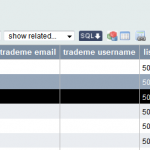
Promo group deletion and inactivation
Now the promo groups in OMINS can be deleted (voided). HOW TO DELETE (VOID) A PROMO GROUP: There are many occasions where a user needs to delete a promo group rather than temporarily “inactivating” that. To delete a promo group, go to settings— > promo groups— > select a promo group to be deleted […]
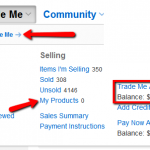
how to enable auto-billing
This article will guide you through step by step process of enabling auto-billing in trademe. We recommend you always use auto billing, this means you will not lose sales due to lack of Trademe credit Auto-billing is enabled from within your trademe account See how it is done on http://www.trademe.co.nz/help/701/auto-billing trademe says: “Ensure your products continue […]

OMINS Dashboard
OMINS brings all-new, exciting, user-friendly dashboard to its users. When you log-in to your OMINS account, you will see the dashboard. Here you can have a bird’s eye view of this week’s sales activity and overall account activity at once glance. This week’s sales summary: This will show you your sales (for this week […]
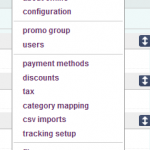
Category mapping in OMINS
Category mapping in OMINS Category mapping is a tool in OMINS, using which you map your local categories (OMINS categories) to trademe and ewebstore categories. Key benefits: 1) – You can make as simple name for a local category for a product as you want and then map it with actual categories of trademe […]
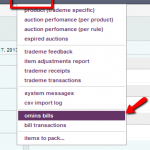
How to see your OMINS bills and bill transactions (breakdown of charges for OMINS standard system)
How to see your OMINS bill, and bill transactions (breakdown of OMINS bills – OMINS Standard system) To see your OMINS bills, go to reports –> omins bills (see pic 1 below) (click image to enlarge) On next page, you can see all your OMINS bills with IDs and status. These amounts are total OMINS […]
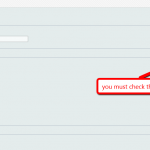
Creating an “api” user OMINS
It is possible to integrate omins with some other applications or create your own API communication with OMINS by creating an API user Currently you can do this for: The sweetspot freight application http://gosweetspot.com Courier Post integration via flowsoftware Creating your own custom access via the OMINS API This give 2 large benefits to the […]
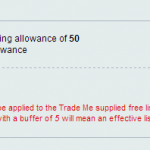
Listing Allowance
The listing allowance feature is found in OMINS under settings ->promo group -> trademe tab. There are two options here which allow you to choose how many auctions OMINS is allowed to list. 1. If it is set to “Use TradeMe free listing allowance”, OMINS will list auctions based on your free listing allowance. When […]
How to Set Up Payment Instructions in OMINS
Due to recent changes in TradeMe’s API, payment instruction emails that were generated from OMINS can no longer be used. To configure OMINS to send payment instructions via TradeMe, please follow these steps: 1. From your OMINS account go to settings -> promo group -> your promo group, then click on the trade me tab. […]


