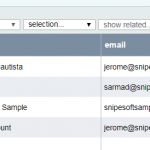
OMINS CONNECTION WITH eShip courier portal
If you are using eShip as your courier portal, you can now export your OMINS orders to eShip portal. HOW it works: OMINS TO eShip The orders, which are intended to be exported to eShip should be in paid and in ‘printed’ status. These orders will be seen in your eShip order list. (click image to enlarge) […]

Manually combining orders
Manual Combining of Orders OMINS has a new feature, where you can combine orders manually in a more convenient way. Criteria: There are certain criteria for orders to meet, to qualify for combining options. They should have, Same customer name. Same address. Same warehouse for the products in orders. Different warehouse products in orders will […]
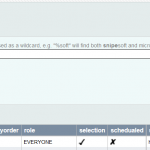
help on “paid -to pickup” status
Paid to pickup automatic order status: There is now a new special automatic status “paid –to pickup” in OMINS now. This is an automatic status with a default automatic email attached to it; the email can be enabled or disabled. Which orders will have this status? If “all” of the products on an invoice are […]
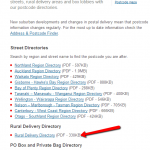
Invoice Warnings….! ‘Rural’, ‘p.o. box’ and ‘out of stock’
OMINS invoice search page shows three icon notifications, as follows. 1) Out of stock warning 2) Rural postcode info 3) P.O. Box notification. Picture 1 (click image to enlarge) The above image is self explanatory as to what image means what; but you can also hover your mouse over the icon on search page to […]

Layby order processing
How to process a layby order. What is meant by a “layby order” If a customer buys from you but requests that he/she will make payment in installments; and you agree to it. So this order basically is called layby order. This has an ongoing status and to be sent only when it […]
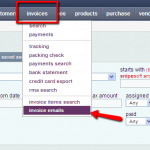
Invoice email help
OMINS gives you the opportunity and flexibility to send automated emails to your customers with or without attachments. Main features: One click send: Customized emails can be configured to be sent with one click directly from your invoice page. Customized emails: You can make your own customized emails to be sent. Different emails for […]
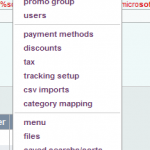
Custom invoice/label system
OMINS brings you all new, feature-loaded report / invoice and label system (odt invoice-report system). This new odt invoice/lable system is based upon documents having odt format (libre office writer native format). What is this odt format We all are familiar with MS word and word files it creates (.doc and .docx). Libre office is […]
Google cloudprint in OMINS
What is Google cloud-print OMINS brings you google cloudprint utility (silent printing/background printing), using which you can either send prints to your local printer or any remote printer connected to internet , configured in google cloudprint (e.g. your warehouse printer) www.google.com/cloudprint How it works in OMINS First go and join google cloudprint www.google.com/cloudprint. Add any […]


