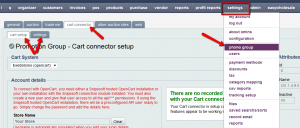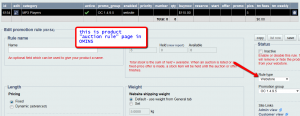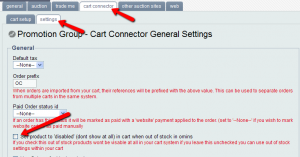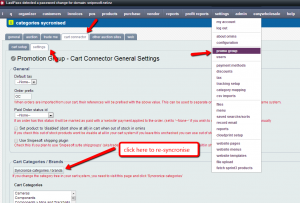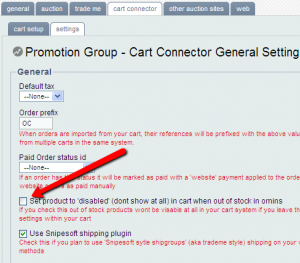What is the cart connector?
The OMINS’ Ewebstore (opencart) cart connector is basically a custom software developed by Snipesoft that allows OMINS to communicate with your opencart webstore, to update and fetch details from your webstore, and this way you can manage your Ewebstore orders and products from within your OMINS account.
What the cart connector does:
- Collects orders from your Ewebstore and then inserts into OMINS.
- Marks orders paid that are paid via a compatible credit card module such as eway, dps, and paypal.
- Inserts/Updates products details and prices.
- Deletes/ deactivates products.
- Manages stock (updates stock and reduces stock when items are sold on your ewebstore)
- Products can be imported from your Ewebstore into OMINS
Updates from OMINS to Ewebstore:
Once integrated, OMINS can update many fields and figures on your Ewebstore; the fields that updated FROM OMINS TO EWEBSTORE, can only be updated from OMINS, not from opencart website admin panel. If update these fields from your website directly, next time OMINS updates your site, the changes made in Ewebstore will be overwritten by information already there in OMINS.
Following fields get updated in Ewebstores from OMINS
“Website promotion rule” in the following description means Auction rules in OMINS set for webstore. (see pic below)
If user updates following fields in OMINS, these will get updated on Ewebstores and these fields can only be updated from OMINS.
Product name and title: From OMINS website promotion rule
Meta tag keywords: Meta tag keywords from OMINS website promotion rule
Meta tag description: Meta tag description from OMINS website promotion rule.
Description: Html description is set from the description in the OMINS website promotion rule
Model: Name/code from OMINS product.
sku : Name/code from OMINS product.
UPC: UPC from OMINS product.
Status: “Inactive” product status in OMINS will show “disabled” in opencart. Also if “set product to disabled when out of stock” is enabled in OMINS open cart settings, zero stock in OMINS will set the product disabled in opencart. (see pic below)
Price: website rule price from OMINS (ex-gst (tax)) price is always added here.
Cost: Cost from the product in OMINS
Tax class: “default tax” setting in promo group cart connector settings.
Quantity: Current stock level in OMINS.
Subtract stock:
For assembly/virtual and inventory products—“yes”.
For non-inventory products——-“no”
Location: Meta title from OMINS website promotion rule.
SEO keyword: SEO url from OMINS website promotion rule (N/A if magic SEO is used, as in this case it is automatically set via the magic SEO plugin).
Weight: Weight from OMINS website promotion rule.
Manufacture (brand): Brand from OMINS website promotion rule.
Categories: Categories as set in OMINS website promotion rule.
Options: If the product is a “virtual” type selection product then OMINS will create specific options to allow this. Otherwise options will be deleted.
Images: Uploaded and set from what images are active on the website promotion rule.
Fields that are updated from open cart admin panel:
Other fields and settings of a product not mentioned in the above mentioned list can be changed within the opencart admin and OMINS will safely leave these as they are.
Features that are updated from opencart admin panel are following:
- Minimum/maximum quantity.
- Related products.
- Discounts.
- Specials.
- Attributes.
- Profiles.
- Reward points.
- Design.
Website orders loading in OMINS:
OMINS will check for new orders on your cart every hour, it will load the orders into OMINS using the same tax settings as the Opencart order.
For instance if it is an opencart order (website order) to Australia with no GST, the OMINS order will be loaded with no GST, if the order is in Opencart to an NZ address with 15% GST then the OMINS order will be loaded with GST.
Paid status of orders in OMINS:
Whether or not the order is paid in OMINS depends on your settings and specifically what your credit card plugin is set to, and what Paid status ID in OMINS cart connector settings is set.
For more information see the Ewebstores payment guide
Categories /Manufacturers / Brands:
You need to setup and manage the categories and manufacturers/brands inside your Ewebstore admin. If you make changes to the category structure (add remove change/delete) then you need to specifically re-synchronize the categories with OMINS this is done in settings->promo group-> cart connector -> settings tab (see pic below)
Stock management
When stock changes in OMINS the stock is automatically updated on the Ewebstore, likewise when and order is recorded from the Ewebstore the stock in OMINS changes accordingly.
Also if you have set “Set product to ‘disabled’ (do not show at all) in cart when out of stock in OMINS” in your promo group cart connector settings, the product in your Ewebstore will be set to status “disabled” when your available stock level is 0 or less in OMINS.
Deleting products:
OMINS will delete products in opencart under these conditions:
You delete the entire product from OMINS (all website promotion rules will be also deleted and their corresponding product in your Ewebstore).
You delete a website promotion rule for a product in OMINS.
You change the promotion group of a website promotion rule. For example, if you have two Ewebstores, EW1 and EW2, attached to two different promo groups, prom 1 and prom2, respectively in OMINS. If some product in OMINS is having promo group set to prom1, in website promotion rules in OMINS, it will be on webstore that is connected to promo1, i.e. EW1. Now if you change the promo group to prom2, the product will be deleted from EW1 and will be created in EW2, because EW2 is connected to promo group 2.
Warning: If you recently imported products to OMINS from Ewebstores (Opencart) and you delete some product in OMINS, that product will be deleted from your Ewebstore.
for further queries please contact support@snipesoft.net.nz
This post is also available in: Chinese (Simplified)