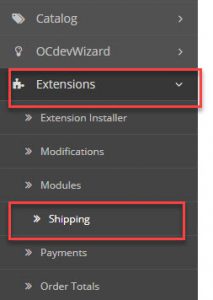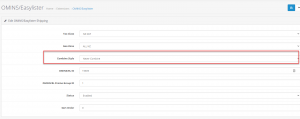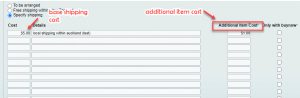OMINS shipping is an add-on module that lets you use the shipping method/s you set up on your OMINS shipping groups.
To go to Shipping Methods on your Opencart go to Extensions> Shipping
If OMINS shipping is installed on your Opencart you will see this setting
To enable/disable OMINS shipping click on the pencil icon and go to this option
Combine Style in Opencart
Combine style is where you choose what option you want Opencart to handle combined orders.
In Opencart go to (Extensions> Modules> Shipping> Click edit on the “OMINS/Easylister” shipping option) to see the combine style options, please refer to the screenshot below.
1. Never combine – This option will not do any combining on the orders shipping fee.
For example if your item has a base shipping of $5 and the customer bought 3 the total shipping fee will be $15
2. Use additional item cost only for more than one of the same product – This means that if you have 2 different items upon checkout it will not combine the shipping of the 2 items. Both items will have their base shipping fee applied but any additional quantity of the same product will rely on the “additional item cost” you set in OMINS shipping. (please see screenshot of the OMINS setup of base and additional item cost)
3. Use additional items cost for any extra product
Let’s say you have 2 different items on your cart, this option will just get the shipping amount of the item with the highest shipping rate.
For example
Item 1 shipping rate =$10
Item 2 shipping rate = $5
The total shipping amount for the order will just be $10, item 2’s shipping fee will be ignored since it will only fetch the highest shipping rate.