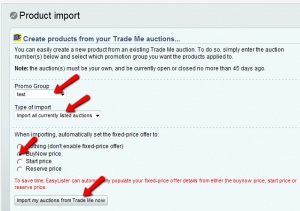If you’ve just started using OMINS, you might want to import your existing TradeMe listing into OMINS. This will save you the time it would take to create and setup those listings in OMINS manually.
To import your listings from TradeMe, follow these steps:
1. Go to products -> import products.
2. Select the promo group that you want the products to be listed under (normally this will be your default promo group).
3. Select whether you want to import all your current TradeMe listings into OMINS or just specific auctions. For the latter, you will have to enter listing reference numbers separated by commas.
4. Specify what OMINS should set as the fixed price offer to. Selecting none here would mean fixed price offer would be disabled on those auctions.
5. Click the import auctions button.
The specified auctions will be imported and you can then modify them from products -> product auction rules or products promotion view.
This post is also available in: Chinese (Simplified)