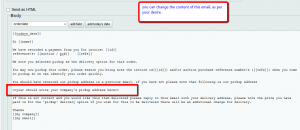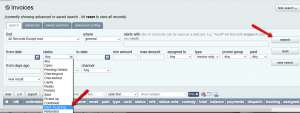Paid to pickup automatic order status:
There is now a new special automatic status “paid –to pickup” in OMINS now. This is an automatic status with a default automatic email attached to it; the email can be enabled or disabled.
Which orders will have this status?
If “all” of the products on an invoice are pickup type, AND the customer pays via bank deposit or paynow, etc, then this order will have status ‘paid –to pickup” automatically.
Intended Purpose:
When a customer has paid but has not provided his/her address, there are two possibilities;
- Either the order is “dispatch type” and customer has forgotten to provide address (this is the case where status becomes ‘pending details’ see help on pending details status)
- Customer has chosen “pick up” option during trademe purchase and has paid via bank deposit or trademe’s paynow option. (this is the case where order will be marked with status “paid –to pickup” )
Before addition of this status, all the blank address and paid orders were going into ‘pending details’ status but now pickup type (but not yet picked up) and paid orders will have “paid –to pick up” status.
Separate emails are attached with both statuses, which can be turned on, and user will no more have the confusion as to what is actually pending details and what is actually pickup type.
How this works:
1. As stated earlier, only those orders which are “pickup type” and have been paid via bank transfer or paynow (not as cash at the time of pickup), before the items is actually picked up, will have this status “paid –to pickup”. This will not appear in the “to print and dispatch today” search results.
2. If enabled, an automatic e-mail will go out to the customer notifying that payments has been received and the customer can can pickup, with pickup address in the email (please don’t forget to write you pickup address for customers while configuring this email).
This does NOT include :
- Credit card (or any payment) via checkout: The checkout enforces address details before payment methods are provided.
- Ewebstores orders: E-webstores enforce address before payment.
- If an order contains two separate auction or items and one is pickup other is dispatch type, then this status will not be applied.
- If you do not allow pickup on your trademe shipping things then it will never be able to become this status anyway.
- “easywholesale, easywholesale orders are never pickup and always enforce an address.
Customization:
This new status is very beneficial if we can understand the usability of this. This effectively separates a specific number of orders which are ‘pickup type’ and are paid before pickup by customer. Even then if this gets confusing for you somehow, please write to us, we can rename this status as per your requirements.
How to enable/change the automatic e-mail?
This is under invoice->invoice e-mails,
This e-mail is called “paid –to pickup” you can simply change this from inactive to active and turn on the schedule and system will start sending automatic emails.
You can change the content of this e-mail in the “e-mail” tab of this setup; it is advisable that you write your pickup address in the email text.
for more information on omins automatic emails click here:
How to search for orders that are “paid -to pickup”
On the invoice page, select “paid –to pickup” from status drop-down menu, (see picture), and click search. This will display all the orders that have this status.
(click image to enlarge)
How does an order changed out of “paid –to pickup” status:
- You can manually change the status
- If the customer changes his/her mind and wants the items dispatched, and sends the address, once you put in the address, the status will change back to open, automatically.
- The customer can provide an address automatically (via checkout) this will also cause the order to revert to “open” status and paid. (it will appear on the “to print and dispatch today filter)
In case you need further help in this regard, please contact sales@snipesoft.net.nz
This post is also available in: Chinese (Simplified)