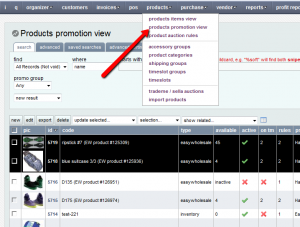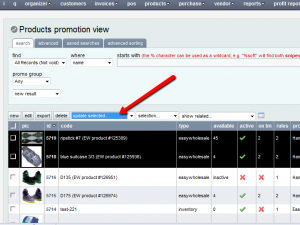To activate multiple product auctions, perform the following steps:
1. Go to products -> products promotion view.
2. Tick the products that need to be activated.
3. Click “activate/inactivate” from the “update selected” dropdown.
4. Select active from the “set products to” dropdown to activate your selected products.
All selected products will now be activated and will be listed according to the listing priority for each product.
This post is also available in: Chinese (Simplified)