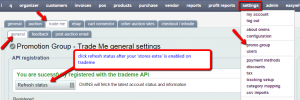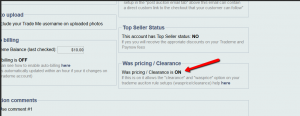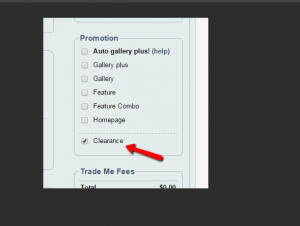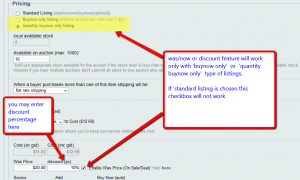Trademe has introduced a feature “was/now price” where you can promote your products at low price (sale/clearance). You can refer to trademe site help regarding this ‘here’.
OMINS allows its users to set up this feature in their OMINS. In order to use this, you first must have “”was/now price” enabled in your trademe account. This allows you to sell “clearance” items with a “was price and now price”. You need to contact Trademe if you wish to have your account enabled for “”was/now price”
Once you have “”was/now price” enabled for your trademe account, you should refresh your promo group in OMINS (like below)
After refreshing status, you should see it showing “was pricing / Clearance” is ON
Now when you are in a rule and you select that specific promo group with “was pricing / clearance” enabled, you will see you have the “clearance” option under promotion. If you select the clearance checkbox, this will turn on clearance.
You can enable was pricing, if this is available in promo group. If you select either “buynow only” or the “quantity buynow only” listing type, then was pricing option will show up.
You then have the option to “enable was price” checkbox. You can enter %age in discount section.
By default, it will use the RRP price, which you can set in standard setup in OMINS and will show blue if it is using RRP from standard setup; otherwise you can change it to another price if you wish.
IMPORTANT: If you enable the ‘was price’ it must be higher than the buynow price if you try and enter a lower price you will get an error on save and your rule will be invalid and will not list until this is fixed.
Trademe advises you must obey consumer law when using “was pricing”, please ask trademe about your legal obligations when using this feature.
IN SUMMARY: To use was price
- You must have the “”was/now price” enabled (talk to trademe to get this enabled)
- Once this is enabled, go to that particular promo group in OMINS and “refresh status” as described above.
- In rules, which are specified for this particular promo group, you must set the item to “clearance” under promotion.
- You must use ‘buynow only’ or ‘quantity buynow only’ listing types under pricing section of OMINS auction rule.
- The “was price” must be higher than the buynow price
- Ask trademe to refer you to information on the appropriate consumer law and ensure you are familiar with it before using this feature.
In case you need any further assistance in this regard, please contact our support helpdesk at support@snipesoft.net.nz
This post is also available in: Chinese (Simplified)