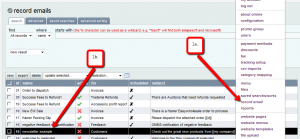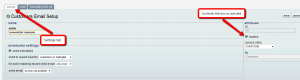You can send a newsletter email to all your mailinglist customers fairly easily in OMINS. This is how:
OMINS newsletters are just a specific kind of email setup. There is a preconfigured newsletter email ready to go in all omins systems. To find this, go to:
1. Settings-> “record email” (see 1a)
2. Select “newsletter example” (see 1b)
Now we are in the setup. This is already setup to send to all your maillist customers as soon as it is activated.
All that you need to do is change the content to what you want to send out to your customers and activate the mailinglist.
You can change the content in the email tab.
Once you have set up the email, return to the “settings” tab and make this record active. The email will then send out to all your clients with mailling list active within 15 mins
(Note: if your are sending a lot of emails, 5000+, then it may take a over an hour for all the emails to be recieved)
This post is also available in: Chinese (Simplified)