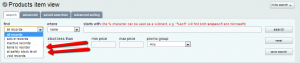OMINS makes it easier to keep track of products and maintain stock levels to an appropriate level so that you always have sufficient stock and don’t run into issues while listing items on TradeMe, Sella or other websites.
You can set reorder and safety stock level on products under the ‘general’ tab on the products promotion view page.
To locate items that have reached reorder or safety stock levels:
1. Go to products -> product items view.
2. From the find dropdown on the left, select ‘items to reorder’ or ‘at safety stock level’ and hit the search button.
The page will refresh to show you all products that have reached the level selected.
You can then adjust stock levels based on any new inventory that has been acquired from the stock adjustment tab under products -> products promotion view -> general tab.
This post is also available in: Chinese (Simplified)