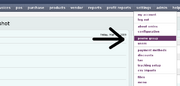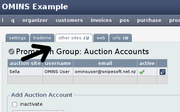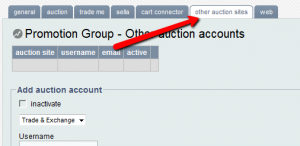Using OMINS with Additional Auction Sites
In addition to Trade Me, you can use OMINS to list auctions on Sella, What’s On Sale, PriceSpy and PriceMe. The following is a step-by-step process to configuring OMINS to list your products on one or more of these sites.
1. You must first sign up for an account with any of the additional sites you wish to list on.
2. Select ‘settings’ -> ‘promo group’ from the menu.
3. Double click on the promo group you wish to edit to include the additional site(s).
4. Select the ‘other sites’ tab
5. Change the drop down menu to the site you wish to add.
6. Enter your user details for that site.
7. Click add.
8. In each auction rule you wish to list on additional sites, you must check the appropriate boxes under the “Enable For…” box on your auction rule page.
You can have auction rules just for these additional sites. Just un-tick the Trade Me option.
This post is also available in: Chinese (Simplified)