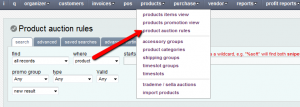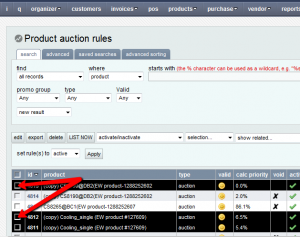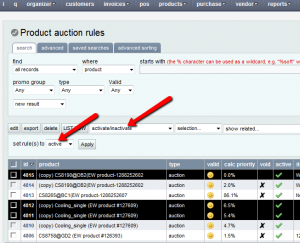To activate or inactivate auction rules on multiple products:
1. Go to products-> product auction rules from the menu.
2. Select the products that you want to update.
3. Select “activate/inactivate” from the “update selected” dropdown.
4. Select activate or inactivate from the “set rule(s) to” dropdown and hit the Apply button.
The selected products will be updated with the new setting.
This post is also available in: Chinese (Simplified)