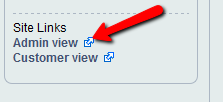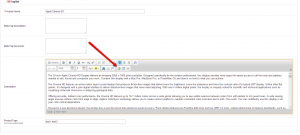In OpenCart, you can add photos in the product description by following these steps:
1. Create the auction rule for the webstore product in OMINS and then use the website admin link in the OMINS rule to access that product in OpenCart.
2. Add an image directly in the product description in OpenCart using the upload tab so that the image is uploaded directly to your site server. Then resize it if required.
3. Then click on the source button at the top of the description and do a “copy all”.
4. Go back into the OMINS website rule for that product. Choose the “set” option for description then click the source button.
5. Delete the current description and paste the source you copied from OpenCart.
Save your changes.
Your image should appear in the product description of your OpenCart product.
This post is also available in: Chinese (Simplified)