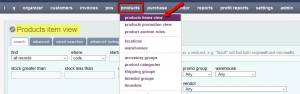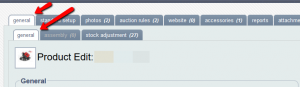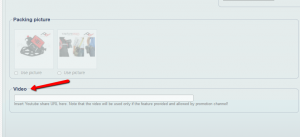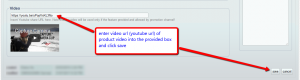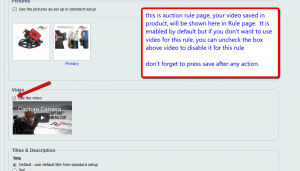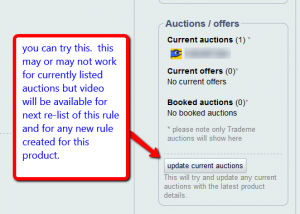Trademe has facilitated its Top Sellers in a way that they can upload videos (using youtube video urls) for their products in auctions.
OMINS has updated its software accordingly to facilitate its users so they can give video url in OMINS product section to be available in the auction.
Following is the step by step process of doing it in omins.
- First of all go to products items view and
2. open the product you want to upload product video for. In the general tab of the product, you will see a section where you will put in the video url. It is just below the product picture.
3. Now put in your product video url in the box provided. Please note that this should be youtube video url, as trademe supports only youtube video url. Click save.
4. Now go to product auction rules and you will see the video section there (on the lower side of the page) and your video screen will be shown. There is a checkbox (enable/disable) with the video. It is checked/enabled by default. If you don’t want to upload video for a specific auction rule, you will uncheck this box and save the rule. (see image below)
You can try update current auctions button but currently current auction update is not being supported. The video will be available for next relists for this rule and for any new auction rules created for this product.
For any issues for confusions using this feature, please feel free to contact support@snipesoft.net.nz
This post is also available in: Chinese (Simplified)