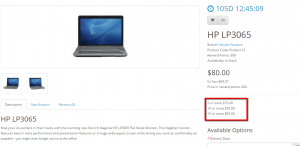- Log-in to the admin panel and go to Catalog->Products and click Edit on one of the products
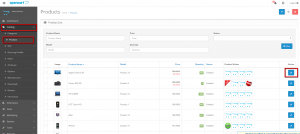
- Click on the Discount tab and click Add Discount button and fill in necessary fields
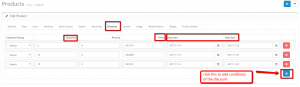
- Quantity – minimum quantity that should be reached to get the discount
- Price (GST excl.) – the discounted price when minimum quantity is reached
- Date Start and Date end – start and end date for the discount. You can leave this blank to make the discount indefinitely
- Click Save and you have completed setting up the discountThis is how it should look like in the front end
This post is also available in: Chinese (Simplified)