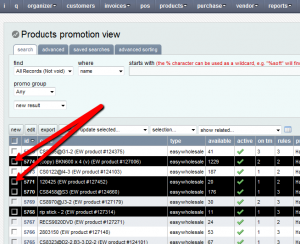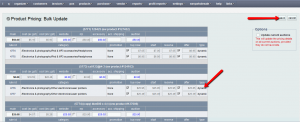To update prices on multiple products, please follow these steps:
1. Go to products-> products promotions view.
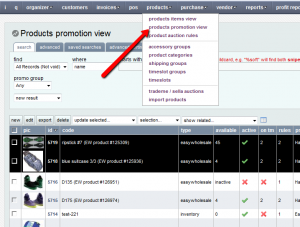
2. Select all products that you wish to update the prices on by ticking them as shown in the image below.
3. Enter the new prices for the selected products and auctions and hit the Save button.
Note: This feature can be used to update prices on only those products which have the pricing mode set to ‘fixed’. This can be set from the Auction Rules tab in the Pricing section on the Product Edit page as shown in the image below:
This post is also available in: Chinese (Simplified)