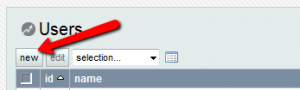1. When you have logged in for the first time you should go to settings->users and create a new user. This should be your user. Make sure you give this user all access roles.
2. Test the newly created user. Go to settings->logout. then log back in using the details of your newly created user.
3. If you have successfully logged in you need to either change the password for the user “administrator” or revoke access.
To revoke access: go to settings->users and double click on the user named “administrator”, click “revoke access” and save.
This post is also available in: Chinese (Simplified)