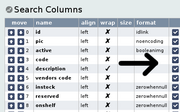Customising Your Search Columns
OMINS allows you to customise how your search results (for products, reports, invoices, etc) are displayed.
To change your display preferences, click on the customise view button.
Use the arrows on the left to rearrange the order of the columns.
The checks and X’s on the right hand side allow you to enable and disable the columns. A check indicates a column is enabled, an X indicates it is disabled. Click on the check or X to toggle.
This post is also available in: Chinese (Simplified)