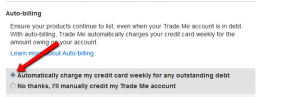This article will guide you through step by step process of enabling auto-billing in trademe.
We recommend you always use auto billing, this means you will not lose sales due to lack of Trademe credit
Auto-billing is enabled from within your trademe account
See how it is done on http://www.trademe.co.nz/help/701/auto-billing trademe says:
“Ensure your products continue to list, even when your Trade Me account is in debt. With auto-billing, Trade Me automatically charges your credit card weekly for the amount owing on your account. To enable auto-billing, you must be authenticated and your account must not be in debt.”
Steps:
1). Login to your trademe and go to “view mytrademe”.
2). Go to “more options” and see auto-billing link.
3). Choose “Automatically charge my credit card weekly for any outstanding debt” (see image below)
4). click save
OMINS users can see the status of their auto-billing OFF or ON in settings–>promo group—(going to appropriate prom group)—> trademe tab (in auto-billing section)
If you require further information and help on this, you can always contact support@snipesoft.net.nz
This post is also available in: Chinese (Simplified)