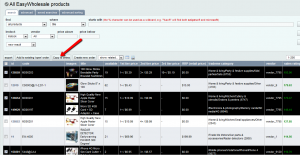If you want to import top selling Easywholesale items into your OMINS account to list them and increase your sell-through-rate, these are the steps you need to follow:
1. Go to Easywholesale -> All Easywholesale Products.
2. Click once on the sales rating link and allow the page to refresh. Then click on the link again. This will sort EW products with the ones that have the highest sales rating (maximum sell-through-rate) at the top.
3. Products that are not already in your OMINS will have a ‘None’ in the ‘In Local’ column.
4. Tick the boxes next to the products that you wish to import.
5. Click on the ‘Copy to OMINS’ button.
6. Go to Products -> Products promotion view and select all the newly imported products (these will show Xs in the “active” and “on TM” columns.
7. From the ‘selection’ dropdown, choose ‘keep selected’ and then do a select all to select all the products on the page.
8. From the “update selected” dropdown, select activate/inactive, select “active” and then click on the apply button.
9. Do another select all.
10. From the “show related” dropdown, select auction rules.
11. From the “update selected” dropdown, select length and set to Automatic and make sure that the ” Extend listing until it has been active for” duration is set to 7 days.
12. To set pricing on all the newly imported products, select them and then select pricing from the update selected dropdown.
13. Select “dynamic” pricing and set “percentage”. This will allow you to set profit margins in terms of percentage.
Adjusting the percentage to 18% or lower will allow you to get more sales by selling the items a bit cheaper. By focusing on having higher sales, you can increase your free listing allowance fairly quickly and then adjust profit margins to make higher profit.
This post is also available in: Chinese (Simplified)