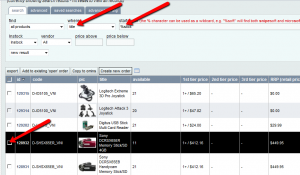If you need to order an item from Easywholesalefor which an OMINS invoice does not exist, you can easily create a manual Easywholesale order as follows:
1. Search for the item that you want to order by clicking on Easywholesale -> All Easywholsale Products from the menu. Enter the title of the item in the “starts with” field and select “title” from the dropdown menu.
Note that you can also use a wildcard search term with the % symbol, for instance if you want to search for all items that contain the keyword stick in the title, you can do this by entering %stick in the starts with field.
2. Select the item and click on the Create new order button at the top.
3. On the Easywholesale order form, simply enter the buyer’s address info, email address and contact number as required.
4. Choose the appropriate shipping option.
5. Click save to create the manual order.
6. When you’re ready to process the order, click on the Ship Now button and then on Confirm Order.
This post is also available in: Chinese (Simplified)