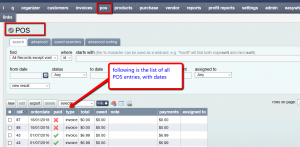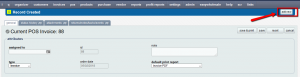POS (point of sale) menu in OMINS
OMINS has a full developed, easy-to-use, POS utility to be used for your physical shop walk-in-customers. There is a main menu for POS, as shown below. If at all this is not shown in your OMINS system, you can contact us to activate it.
To start a new POS invoice, just click ‘new button’ and then start loading products, either by typing in product codes (partial enabled) or by scanning the barcodes of the products, if you have entered product barcodes in product page. (see two images below and click image to enlarge)
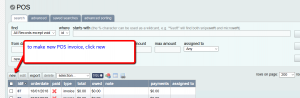
Once you are done with the saving and printing of the POS invoice, you can start new right from this page, click ‘add new’
NOTE: the qty added in POS invoice will be deducted from the main stock of the product, so that your stock could be managed perfectly.
In case of any further questions, please contact support@snipesoft.net.nz
This post is also available in: Chinese (Simplified)