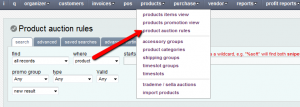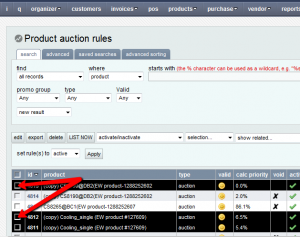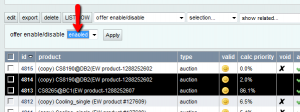To enable or disable Offer on multiple products:
1. Go to products-> product auction rules from the menu.
2. Select the products that you want to update.
3. Select “offer enable/disable” from the “update selected” dropdown.
4. As per your requirement, select “enabled” or “disabled” from the offer enable/disable dropdown and hit the Apply button to save your changes on the selected products.
This post is also available in: Chinese (Simplified)