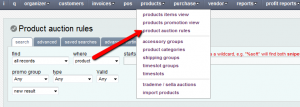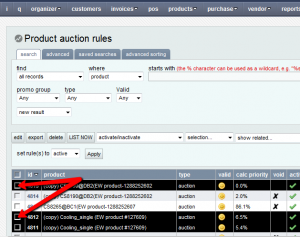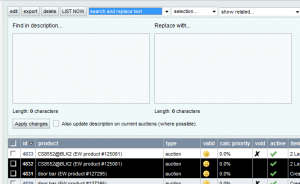To search and replace text within descriptions on multiple products:
1. Go to products-> product auction rules from the menu. (this option is also avalible on products promo view for updating the description in standard setup)
2. Select the products that you want to update.
3. Select “search and replace text” from the “update selected” dropdown.
4. Enter the text that you wish to replace in the “Find in description” box.
5. In the “Replace with” box, enter the text that you want to update on the selected products and press the Apply changes button.
This post is also available in: Chinese (Simplified)