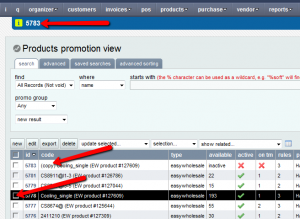You can make a copy of an existing product by following these steps:
1. Go to products-> products promotions view.
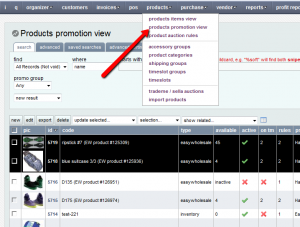
2. Select a single product which needs to be copied.
3. Select “make copy” from the “update selected” dropdown.
The product will be copied and listed at the top of the products promotion view list and the ID of the copied product will be displayed in the status message area at the top as shown in the image below.
This post is also available in: Chinese (Simplified)