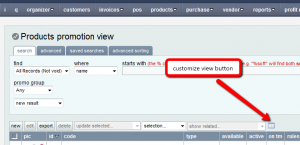1. To customize your search, go to Products-> Promotions View from the menu.
2. Page columns can be modified using the “customize view” button as shown in the image below.
3. Then use the arrows to adjust the sort order and the tick/cross to add or remove columns.
We can also create custom reports and add additional columns as per your requirement. Just send us an email with the details and we’ll get back to you.
This post is also available in: Chinese (Simplified)