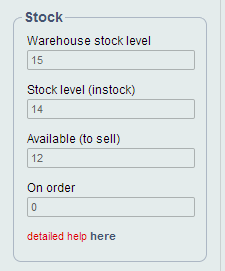All products in OMINS have a number of stock levels as seen below:
Stock is only relevant for products of type Inventory and Assembly. For Virtual products, only the available level is relevant. For Non-inventory products, the product is either in stock or out of stock and stock levels are not relevant.
For more on produc type click here.
Warehouse / onshelf stock level
This level represents the number of items that are on your shelf in your warehouse. Often you cannot sell all of these items as some of them are being “held” for pending orders (i.e. orders awaiting payment or shipment). If you are counting the stock on your shelf, you should have this number on hand and should make any stock adjustments relative to this number.
How items are held depends on how many of the item are on particular invoices and the invoice type for more information on held stock click here
Stock level (instock)
This is the number of items that should be available to sell. It is calculated as follows:
Instock = warehouse stock – held orders
Held orders are those orders that are being held awaiting dispatch. You cannot sell such orders as they are already committed to a buyer. You can read about held orders here. (link to be added)
Available (to sell)
This is the quantity that OMINS will try and sell on marketplaces such as TradeMe (and other auction sites) and your E-webstore, etc. If available stock on any product is 0, OMINS will not list any auctions on auction sites and the product will also not be available on your E-webstore and on Easywholesale.
Available stock is calculated as follows:
Available = instock – safety stock level
Learn more about safety stock.
On order
If you are using purchase orders in OMINS and have a purchase order that is not yet set to received then you will have a value in here that represents the total number on order (but not yet received).