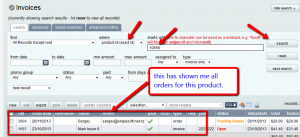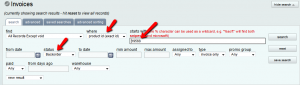We have a fairly simple backorder system in OMINS.
The orders printed today are intended to ship today but at the time of dispatch, if I realize that I do not have a stock of this product but I know that I am getting shipment of this product in two days and stock will be updated.
Following steps would be taken in this case:
Search all the orders for this product by exact id.
Then communicate with customers and if they agree to hold on for a few more days, change the status of these yet-to-be-sent orders to “backorder”.
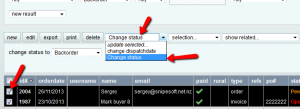
(click to enlarge)
——————————————————————-
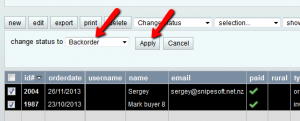
(click to enlarge)
So I want to just pause this order and see it later when I get the stock. I will change the status to backorder and save it. That’s all. I can see all of my order having status “backorder” from invoice page just select backorder from status section and hit search.
Now after couple of days, when I get the product, I will search all backorders for this product by product ID.
And ship them as ususal
Video description of the process.
here is a short screencast on how to use it:
This post is also available in: Chinese (Simplified)