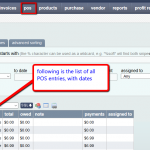
how to use POS (point of sale) utility in OMINS
POS (point of sale) menu in OMINS OMINS has a full developed, easy-to-use, POS utility to be used for your physical shop walk-in-customers. There is a main menu for POS, as shown below. If at all this is not shown in your OMINS system, you can contact us to activate it. (click image to enlarge) […]
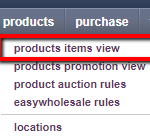
List a product on Ewebstore using OMINS
To list a product on your Ewebstore 1. Find a product, click products> products item view and select a product you would like to list on your website 2. When you are on the product page go to “auction rules” tab. 2a. Click “create new” 2b. Select Rule Type “Webstore” 2c. Select the promo […]

Manually combining orders
Manual Combining of Orders OMINS has a new feature, where you can combine orders manually in a more convenient way. Criteria: There are certain criteria for orders to meet, to qualify for combining options. They should have, Same customer name. Same address. Same warehouse for the products in orders. Different warehouse products in orders will […]
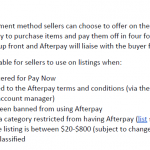
Enabling ‘afterpay’ as payment option in OMINS
As you know, trademe is launching a new payment option “afterpay” (for its selected accounts). OMINS has updated itself to use “afterpay” as payment option for auctions. HOW TO ENABLE ‘AFTERPAY’ Go to main menu ‘settings’ and select promo group. Then open promo group settings of that promo group for which you want to add […]
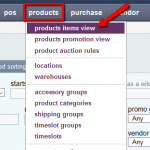
adding video to the product for auctions
Trademe has facilitated its Top Sellers in a way that they can upload videos (using youtube video urls) for their products in auctions. OMINS has updated its software accordingly to facilitate its users so they can give video url in OMINS product section to be available in the auction. Following is the step by step […]
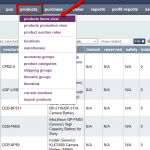
product stock adjustment – in bulk
OMINS has a new feature to adjust stock of your multiple products from a single page and in an easier way. In addition to bulk editing of various products attributes via CSV import function, OMINS now has and easier way to bulk adjust/update product stock HOW IT WORKS: First go to product items […]
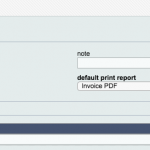
enabling popups for printing in omins
This guide will take you through the steps of configuring your browser to enable popups when you need to print from OMINS. You may want to print invoice or other reports from OMINS but nothing happen after you click on the print button. For example, printing from inside an invoice is not working, see below image: (Click to […]

Worksnap’s observer’s view (View your workers’ activity) – new version
In Total Assist, you can view all and detailed activity of the workers, working on your project, with time and activity log. When you login to your worksnaps window, you can see all the projects you are invited to, as an observer. Once you login to your worksnaps account, you will see DASHBOARD: This is […]


