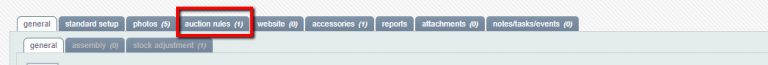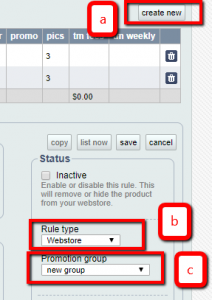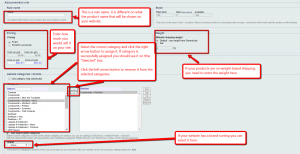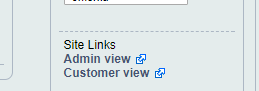把产品列在您Ewebstore的列表里。
1. 寻找产品,点击products> products item view 然后选择您想要上列到网站的产品。
2. 当您在product网页时,点击”auction rules”。
2a. 点击”create new”
2b. 在Rule Type选择”Webstore”
2c. 选择您衔接您网站的promo group (您可从”settings> promo group找到相关讯息)。
然后点击 save。
3. 设置the Rules
选择正确的选项来设立网站规则,然后点击save。
4. 一旦全部的规则定了下来,您应看到在拍卖规则页的右上角有以下文字
Admin view – 能带您到Opencart product的页面 (须先登录Opencart admin)
Customer View- 能带您到您网页里的product页面。
*注释
在product’s auction rule页面里的”video”部分,目前只是提供给Trademe listings而已。在复选框里打勾并不能显示,从网站product页面的general标签里设置的视频。
This post is also available in: 英语